BuddyPress Members Export is a unique WordPress BuddyPress plugin of its type. It is a complete solution to export all the details of users in WordPress + BuddyPress. Following are the fields of users this plugin will export in a Read More …
Really Simple CAPTCHA In AJAX Page
Ajaxify WordPress Site Pro is a plugin which helps you to reload the Google recaptcha form in ajax loaded page. This plugin already a wel known plugin in WordPress community to make your whole WordPress site ajaxify. Let us have Read More …
Sort WordPress Users By Last Name
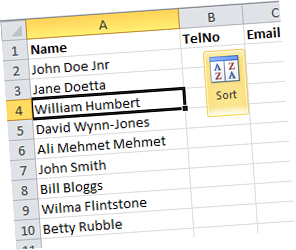
It is very obvious requirement from any client that to list all your website users in alphabetical sort order. My requirement was sort all WordPress users by their last name first and then first name. Tried a lot to get Read More …
How to Disable Emoji in WordPress
End of May 2015 WordPress came up with version 4.2, and this version came with a new feature called Emoji that allowed you to use the new Emojis in your WordPress website. Even several people like this feature but there Read More …
How to Fix the Error Establishing a Database Connection in WordPress
If you are running WordPress website or a WordPress developer it is very common issue that you are getting below message while accessing your WordPress website. This is not a big issue but sometime this may feels you frustrated while Read More …
How to Enable/Disable the Full Height Post Editor in WordPress
Did you ever noticed the height of editor at the time of add/edit post or page while scrolling in your WordPress? Few days back one of my client requested if it is possible to disable the full-height post editor and Read More …
Ajaxify WordPress Site Pro Review
Ajaxify WordPress Site Pro FAQ
Q: How/where to find ajax container, Search and Menu ID/CLASS ? Q: How to exclude a link from ajaxify ? Add such ‘a’ tags parent element’s ID/CLASS along with #/. as prefix in No ajax container IDs/CLASSes separated by comma(,)
Install Ajaxify WordPress Site Pro
Steps to Install Ajaxify WordPress Site Pro Upload ajaxify-wordpress-site-pro folder to the /wp-content/plugins/ directory Activate the plugin through the ‘Plugins’ menu in WordPress admin section. Go to Settings tab there is ‘AWS Pro Options’ Page link will be present click Read More …
Increase File Upload Size Limit in PHP-Apache

Increase File Upload Size Limit in PHP-Apache, Changing File Upload Limits On Apache Server, phpinfo, upload_max_filesize, post_max_size, memory_limit Almost for every developer and client it is headache to increase the file upload size on there site on Apache server. By Read More …